Welcome to Langlois Internet!
To create your account, first click the "Store", then click "Langlois Internet Plesk Hosting" or "Nextwork Shared CWP Control Panel Hosting". You might want to browse the selections first, to pick out the hosting that suits you needs.
In a nutshell, the Plesk hosting offers Many more perks and applications, including but not limited to a built in "Site Builder" application, that will easily help you to create your own website without having any knowledge of web coding or graphics. The Nextwork CWP Hosting is more "bare bones" but we offer a free version of "Weebly" with both, and you can install many applications on the CWP including WordPress.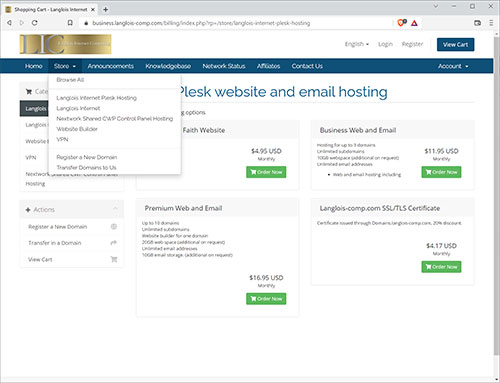
To purchase a web subscription Click on your choice to order it in the shopping cart. For this we will choose "Business Web and Email".
First you will go to the domain page: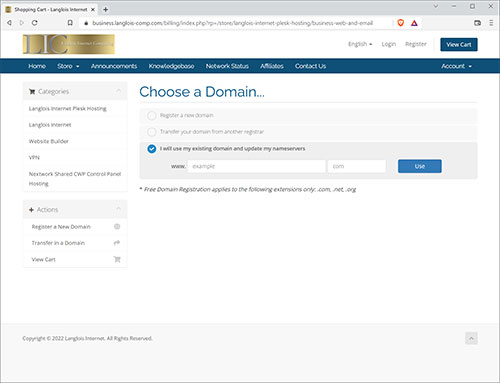
There you have 3 choices:
- Register a new domain at our registrar: new-domains.langlois-comp.com
- Transfer your domain to our registrar
- Keep your domain at your registrar, and change the nameservers to ours
NS1.LANGLOIS-COMP.COM
NS2.LANGLOIS-COMP.COM
In this demonstration, we will use our own domain "lic-example.com", and choose to keep our registrar.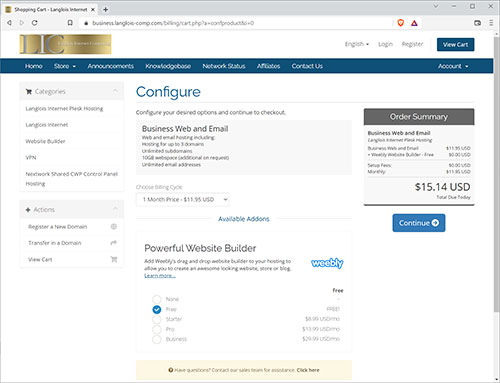
Our fees are monthly, quarterly and yearly and are prorated, and charged on the first of the month. In this example, the monthly fee $11.95 has an extra $4.19 added because the order was made on the 22nd of the month. So the last 8 days of the month is added to the fee charged on the first of the next month. We also as a bonus, offer a free "Weebly" account, with the option to pay for one with more features. Weebly is a web based editing application, that lets you edit your website, download the results, and upload it to your account. It does let you transfer files directly to your domain. You can choose the free, or if you choose the pay versions it will add it to the total, This feature is available in both the Nextwork server and the Plesk server.
Click continue: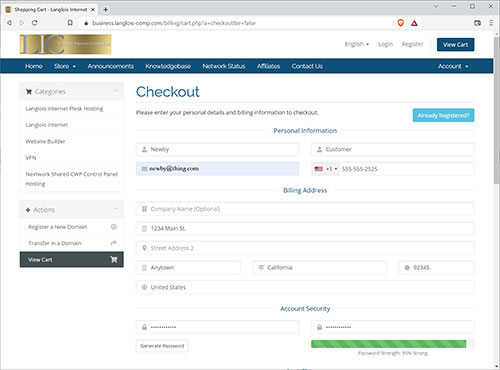
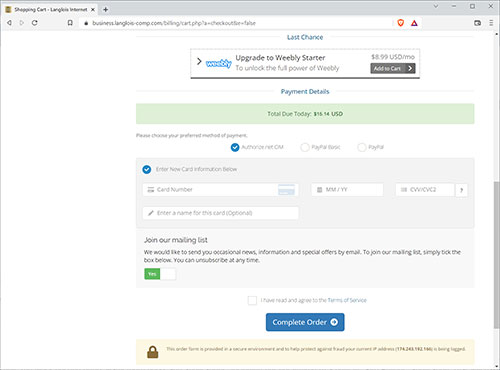
Fill out your address and payment information. We take VISA, MasterCard, AmEx, Discover and PayPal. Be sure to click the "Terms of Service" checkbox (you can click the link to read it) before you click the Complete Order button.
When you complete the order, you will get 6 emails.
One is an email verification, you click the link to verify you are you.
The next is a Welcome email.
An invoice (click on the link in the email to view online).
An order confirmation.
A payment confirmation.
And an email with the Weebly account login.
You can access your account by clicking on "Account" on the far right top of this page, and clicking "login". Use your email and password you created in the shopping cart.

