Using Your Client Area ~ Part One
Using the client area to log into your Plesk Subscription
One of the features of your new web subscription with our system, is the ability to directly log into your web server and other subscriptions with a single login.
- Log into your Plesk or CWP account
- Log into your domain registrar account (if you bought your domain through us)
- Log into Weebly, VPN or other subscriptions bought through us.
Our demo customer Newby Customer has bought a web subscription that uses Plesk as the control panel to admin his website and emails. Newby went to the client area to log into his account:
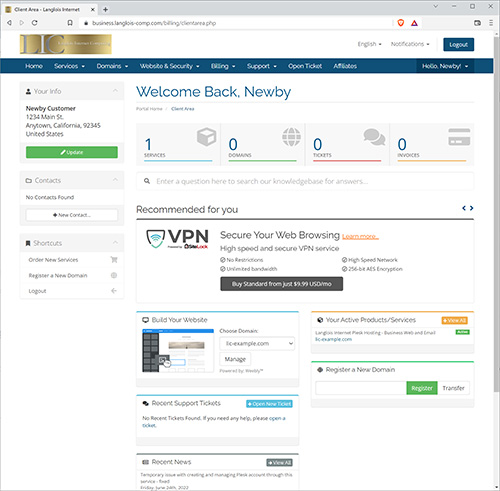
To view his active services, Newby clicks on the services button below the Welcome title.
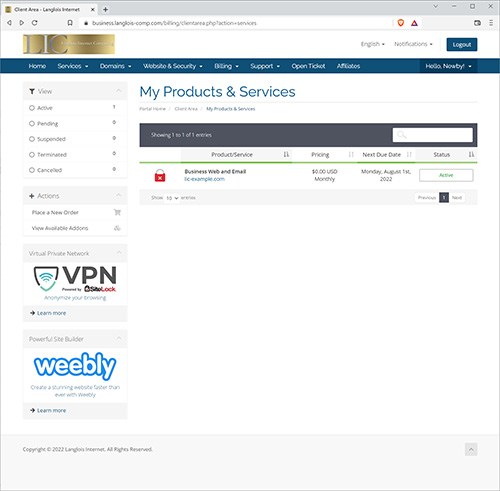
Then clicks on the "Active" button to the right of his service to administrate it.
All of your active and inactive services that you have bought will be in this list.
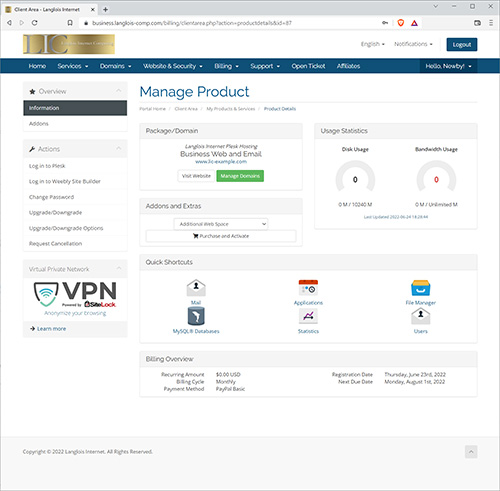
In the Product Management area, you can manage your domain registration, track your usage, and log into your Plesk subscription. The Quick Shortcuts log you into Plesk, as will the "Log into Plesk" link on the left.

